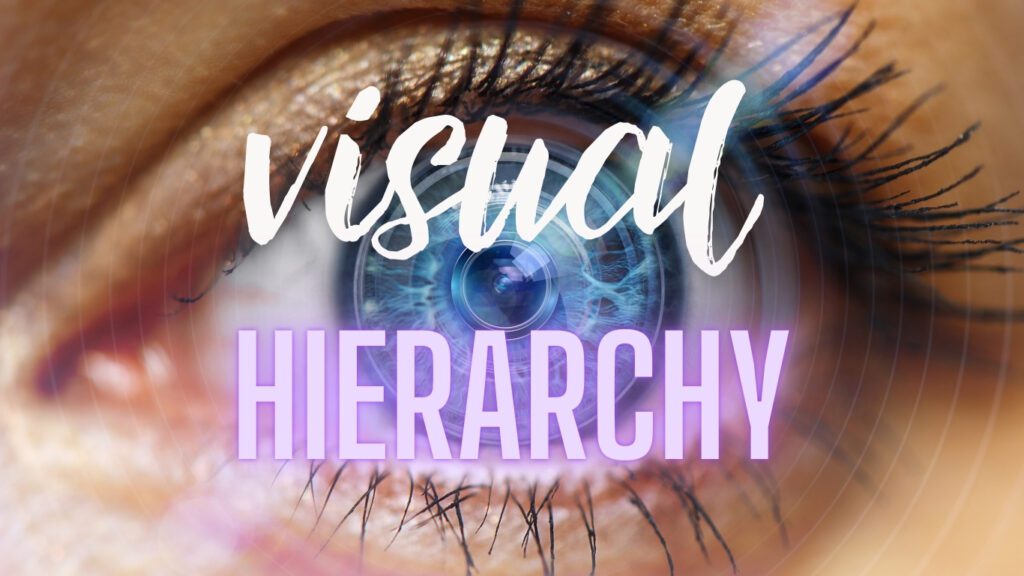Understanding visual hierarchy in graphic design
Imagine scrolling through your social media feed, browsing a magazine, or browsing a website. What catches your eye first? Is it a bold headline, a vibrant image or a striking colour? And why did that particular element grab your attention?
The answer is in visual hierarchy, one of design’s most potent yet often subtle principles. Visual hierarchy is like a roadmap guiding a viewer’s journey through a design, helping them understand what’s most important at first glance and what they can focus on later. This principle is foundational in graphic design, ensuring that a viewer knows where to start, where to go next and ultimately, what message to take away.
This guide will explore visual hierarchy’s role in creating compelling designs, showing how designers use it to bring clarity, order, and meaning to a layout. You’ll get an in-depth look at the elements of hierarchy, real-world examples, and practical steps for applying these ideas to your projects, all explained in a human, conversational way that’s easy to follow and fun to read.
What is visual hierarchy?
Visual hierarchy is the way designers arrange elements to signal their relative importance. Imagine a billboard promoting an event. The event title will probably be the largest text on the page, followed by the date, location, and, finally, smaller details like the schedule or social media tags.
This layout isn’t random. It’s carefully planned so that someone glancing at the billboard while driving can quickly understand the event, when it’s happening and where. The hierarchy guides the viewer’s eye, helping them prioritize information and grasp the essentials without much effort.
With a clear hierarchy, designs become transparent and manageable. Think of a webpage where all the text is the same size, colours blend, and the layout feels like a jumbled mess. There needs to be a focal point, a clear path, and viewers may feel lost. They might even leave the page without engaging at all.
Why visual hierarchy is crucial in graphic design?
While visual hierarchy helps make a design look aesthetically pleasing, its true purpose goes deeper. It’s about communication. A strong hierarchy enhances readability, makes a design feel organized and ensures that the viewer understands the key message immediately. With good hierarchy-
It highlights the most critical information and leads viewers from one part of the design to the next.
It helps viewers know where to start, where to go next, and where to find additional information.
It ensures the most important elements stand out, so the main message is preserved in the details.
For instance, in advertising, a call to action like “Shop Now” or “Learn More” usually stands out in bold font or contrasting colours. It grabs attention and encourages action without overwhelming the viewer. Using hierarchy, designers can create a natural flow, making the viewer’s experience enjoyable and intuitive.
The core elements of visual hierarchy
So, how do designers create a visual hierarchy in a design? Several main elements play a crucial role:
- Size and scale
- Colour and contrast
- Typography
- Spacing and alignment
- The use of images and icons
Discuss these elements and see how they contribute to a clear and engaging hierarchy.
1. Size and Scale:
The size of an element is one of the most uncomplicated and potent ways to indicate importance. Our eyes are naturally drawn to larger objects first, so designers often make the most crucial information the largest.
Imagine a magazine cover. The title or main headline is usually the most significant text, often placed at the top or centre. Secondary elements, like subheadings, are smaller but still noticeable, guiding the reader’s eye from one piece of information to the next. The body text is the smallest since it’s meant to be read last, providing additional details after the main points are absorbed.
This principle applies to headings, buttons, and other key elements in digital design. A webpage’s main headline should be bigger and bolder than the rest of the text, drawing viewers’ attention immediately. By controlling size and scale, designers create a structure that tells the viewer to start here, then go there, and finally, check this part.
2. Color and Contrast:
Color isn’t just for decoration; it plays a decisive role in hierarchy through contrast, shades, brightness, or saturation. Designers can make certain elements stand out more than others. High-contrast colours naturally draw the eye, like black on white or bright red against a pale background. This is especially useful for emphasizing calls to action, like “Sign Up” buttons, often made with vibrant colours to attract attention.
Think of an online ad where the background is neutral and the “Shop Now” button is striking blue or orange. That contrast signals to the viewer, “This is important. “Click here! Conversely, using lower contrast can make supporting elements fade into the background, allowing other elements to shine.
Another key aspect of colour in the hierarchy is creating a sense of harmony and unity. For instance, sticking to a brand’s primary colours for essential elements like headers or buttons builds consistency, making the design cohesive and intentional.
3. Typography:
Typography is a subtle but powerful tool for creating hierarchy. Different font sizes, weights, and styles can add variety and indicate the importance of elements. For instance, headlines are often bold and large to catch attention, while body text is smaller and lighter, encouraging readers to move from one section to the next.
Consider a tech blog that uses a modern sans-serif font for the main title, giving it a clean, contemporary feel. The headings are bold, the subheadings are slightly smaller but still noticeable, and the body text is regular and easy to read. Each font choice signals its purpose, helping the viewer move effortlessly through the content.
Choosing fonts that align with the tone of the message is also essential. For example, serif fonts like Times New Roman evoke tradition and reliability, perfect for financial or historical content. Meanwhile, sans-serif fonts like Arial or Helvetica feel modern and approachable, often used in tech or creative industries. By using fonts thoughtfully, designers can reinforce the hierarchy while communicating the brand’s personality.
4. Spacing and Alignment:
Spacing might seem minor, but it’s crucial for making a design feel organized and inviting. Adequate spacing, also called white space, helps create separate sections, giving elements room to breathe. It prevents a design from feeling crowded and overwhelming, making it easier for viewers to absorb information.
Alignment also plays a role in the visual hierarchy by creating order. Consistently aligning elements, whether left, right, centered, or justified, helps create structure and harmony. For instance, a website where all headings and body text are left-aligned feels more organized and easy to read than one with mixed alignments. This consistent alignment provides stability, leading the viewer’s eye smoothly from one section to the next.
5. Images and Icons:
Images are often the focal points in a design. A large, striking image immediately draws attention, setting the tone and inviting viewers to explore further. Smaller icons or illustrations can serve as supporting elements, subtly guiding the viewer toward different sections without overpowering the main content.
For example, on a travel website, a beautiful landscape photo at the top captures interest, while smaller icons representing different travel categories, like “Destinations” or “Tips,” help guide the user’s journey through the site. These visual elements add personality and context, enhancing the hierarchy by directing the viewer’s attention where needed most.
Applying visual hierarchy in real-world design scenarios
How does visual hierarchy play out in actual designs? Let’s look at a few scenarios where hierarchy makes all the difference, transforming complex content into clear, engaging designs.
Website Design:
Hierarchy is crucial for creating an intuitive user experience on a website. When someone lands on a webpage, the layout should make it easy to understand the main message, where to find more details, and how to navigate the site.
For example, the main headline or tagline should be large and centred, immediately conveying the site’s purpose. Below, a summary or call-to-action button might guide users in exploring. Clear subheadings, bullet points, and consistent alignment make the information digestible and engaging.
Social Media Graphics:
Social media is all about grabbing attention quickly. Visual hierarchy can make a post stand out in a sea of images and text. For instance, a post advertising a sale might have the discount percentage in bold, large text, while additional details are minor. Brand colours reinforce the company’s identity, making it the most recognizable even to casual scrollers.
Using eye-catching visuals as a focal point, designers can direct attention to the main message and encourage engagement, whether it’s clicking on a link, watching a video, or leaving a comment.
Print Layouts:
For print materials like brochures and flyers, hierarchy guides the viewer through a sequence, much like reading a story. A well-designed flyer for an event might have a bold, central headline, followed by slightly smaller details like the date and location, with finer details at the bottom.
In print, designers balance images, text, and white space to lead the eye naturally from one section to the next, creating a sense of flow and visual storytelling.
Tips for Improving Your Visual Hierarchy Skills
Mastering visual hierarchy takes practice and experimentation. Here are some steps to help you improve your skills and bring more clarity and impact to your designs:
• Start with a Sketch: Before diving into digital tools, sketch your layout on paper. Play with different arrangements and see how each feels. This helps you focus on the structure without getting distracted by colours or fonts.
• Observe and Analyze Designs You Like: Notice how your favorite designs use hierarchy. Observe how ads, websites, and magazines draw attention to critical elements. Analyzing real-world examples can give you insights into what works well.
• Test Different Color and Contrast Combinations: Experiment with various colour contrasts to see how they affect hierarchy. Try using bright colours for focal points and neutral tones for background elements. This practice helps you understand colour’s role in creating emphasis.
• Gather Feedback: Share your designs with peers or mentors and ask for feedback. Fresh eyes can offer valuable insights, helping you see your work from a new perspective.
With these tips and consistent practice, creating a visual hierarchy will become more intuitive, allowing you to communicate more effectively through design.
In graphic design, visual hierarchy is essential because it’s ultimately about making a design feel easy to understand and engaging. By mastering hierarchy, you’re not just creating something beautiful but building a visual roadmap that helps people connect with your message. Remember, every design tells a story, and with a strong hierarchy, you can guide viewers through that story in a way that’s both enjoyable and memorable.