SEO Character Guide: What to Use and Avoid for Higher Rankings
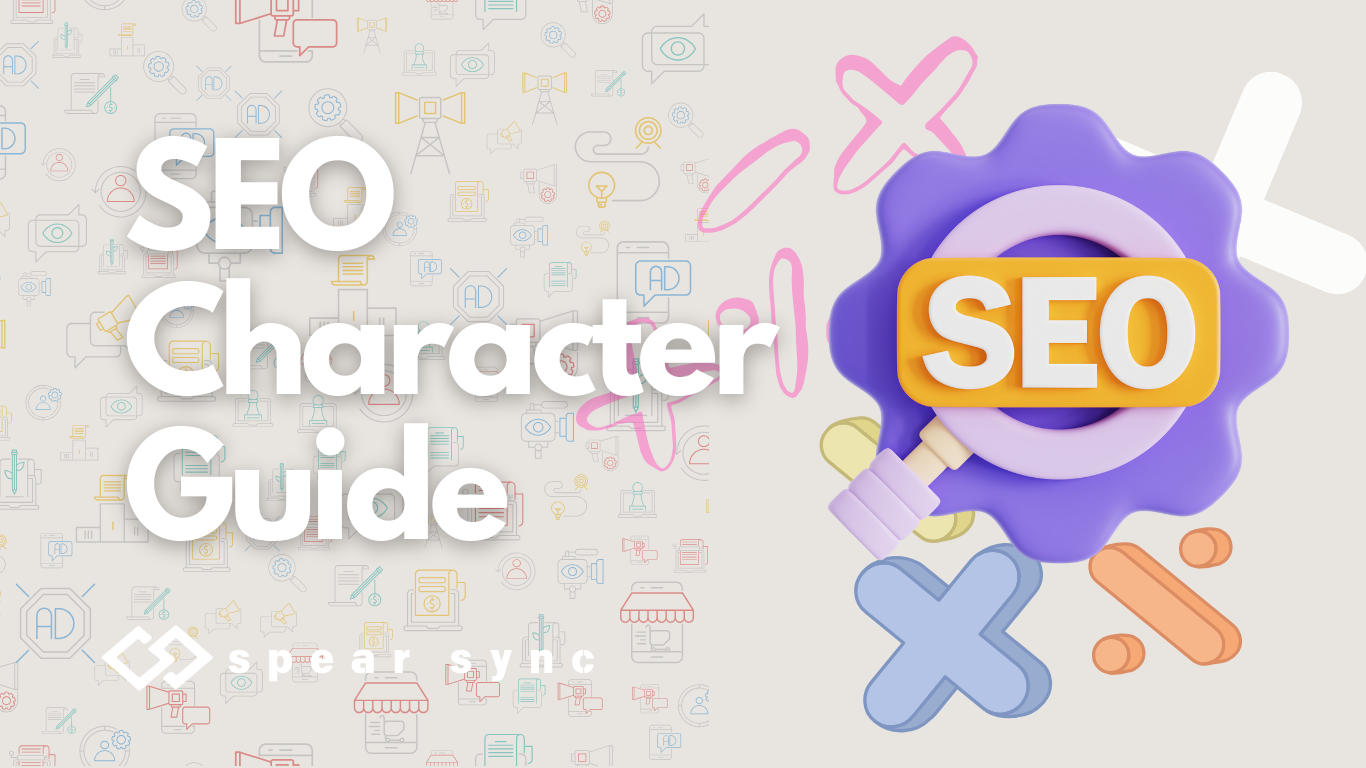
Search engine optimization (SEO) helps a website in google searches. If you have written a blog it takes a lot of research and time but if no one finds it then what’s the point, right? That’s where SEO comes in, By the help of keywords research, high quality backlinks and high quality blogs you make your website more optimize than ever. If google finds you website more optimized then your competitor, Then your website will be ranking higher in search engine searches. But in the main we obtain forget about crucial use of character in URLs, meta description and titles. They are also a crucial part of SEO. If you mismatch something with in the url by using the wrong characters then you page might don’t rank in google searches. So this is the only blog you need to read to know what characters to use, not use seo.
SEO-Friendly Characters:
This are the characters you should use in your url,title and meta data. By using SEO-friendly characters will improve the user experience as well as it will also help the google bots to crawl easily, indexing in google will be easier and google will get a clear idea what the article or page about.
1.Hyphens (–)
Hyphens are SEO gold for separating words in URLs. Search engines treat them as word dividers, making URLs easier to read and keyword-friendly.
- Good:
example.com/seo-friendly-url - Why? Improves readability and helps search engines better understand the content.
2. Alphanumeric Characters (A-Z, a-z, 0-9)
These characters are universally accepted in SEO. They are the core building blocks for URLs, meta titles, and descriptions.
Example: example.com/top10-seo-tips
3. Underscores (_) (Limited Use)
Underscores work in filenames and some internal systems. However, unlike hyphens, search engines do not treat them as word separators in URLs.
Good (File Name): seo_guide.pdf
Avoid in URLs: example.com/seo_guide
Google treats this as a single word: “seoguide”.
Neutral Characters (Use Cautiously)
1. Periods (.)
Periods are commonly used in file extensions and subdomains.
- Good for File Extensions:
example.com/guide.pdf - Good for Subdomains:
blog.example.com - Avoid in URLs otherwise: Periods might confuse search engines if used outside their intended roles.
2. Plus Signs (+)
In some systems, the + sign is treated as a space, but its behavior can vary across platforms.
- Caution:
example.com/seo+tips may work, but using hyphens is safer and more consistent.
Characters to Avoid
These are the characters you should avoid as much as possible using in meta description, meta title and url. This gives a bad user experience, It gives the user a hard to read vibe. Besides, the google bots also find it quite hard to match the data you provided in the blog page if the url is stuff with unnecessary characters.
1. Spaces ( )
Spaces in URLs get encoded as %20, which is unsightly to users and search engines alike.
Bad: example.com/seo tips -> example.com/seo%20tips
Fix: Use hyphens: example.com/seo-tips
2. Special Characters (@, #, $, &, *,%)
Special characters are for specific technical purposes in the URL and can break them or create indexing issues when used improperly.
Bad Examples: & is used in query parameters but is better avoided elsewhere:
example.com/page?category=seo&topic=tips
# creates fragment identifiers but can prevent crawlers from indexing full pages:
example.com/page#section
3. Accented Characters (é, ñ, ü, ç)
While search engines are getting better with accented characters, they still can cause issues, particularly with older systems or when URLs are shared. Besides, using them in titles or URLs can really ruin the user experience.
Bad: example.com/mañana-seo
Fix: Use unaccented equivalents: example.com/manana-seo
4. Punctuation Marks (!,?, ~,,, :, 😉
These have no business in the URL. They confuse the search engines and users alike. Don’t use them in the URL but you can use them in the title or subtitle of your blog.
Avoid: example.com/seo-guide?
5. Backslashes (\\) and Brackets ([], {}, ())
Backslashes and brackets are reserved for specific coding contexts and break URLs or mess up renderings when not used well.
URL Encoding and Its Impact on SEO
When non-SEO-friendly characters are used, they often get encoded automatically, which results in cryptic-looking URLs.
- Example:
A space becomes %20, and an ampersand (&) might show up as %26.
example.com/seo tips & tricks -> example.com/seo%20tips%20%26%20tricks
While functional, encoded URLs reduce readability and can look untrustworthy.
Best Practices for Character Usage in SEO
- Standardize URL Structure:
Always use lowercase letters, hyphens for word separation, and avoid special characters. - Audit and Fix Problematic URLs:
Use tools like Google Search Console or Screaming Frog to identify and fix broken or poorly structured URLs. - Redirect Old or Problematic URLs:
Implement 301 redirects for any URLs with bad characters to avoid losing traffic. - Test Across Platforms:
Ensure your URLs work seamlessly across browsers, social media platforms, and mobile devices.
Conclusion
When it comes to SEO, each detail counts—even the type of characters one uses. Correct application of characters to the URL, title, meta description, and even the content itself plays a big role in how well your website performs. Keeping to SEO-friendly characters like the hyphen and alphanumeric symbols enhances readability, search engine crawling of your pages, and, generally, users’ experience. On the other hand, problem characters like spaces, special symbols, and punctuation can be confusing to search engines, break URLs, and are bad for your rankings.
This will go a long way in ensuring your success: auditing your website for character-related issues, optimizing your URLs and metadata, and monitoring performance using tools like Google Search Console. These practices ensure much cleaner, more effective SEO for better visibility and click-through rates of your site.
Keep in mind, small optimizations often drive significant results in the highly competitive world of search engine optimization. Take the time to perfect those little things, and better rankings, more traffic, and an improved user experience await your reward.
Frequently Asked Questions
1. Why is bad SEO caused by certain characters?
Some characters, like spaces and special symbols, may result in encoding problems in URLs or be misinterpreted by search engines, leading to indexing errors or broken links.
2. What are the ideal URL characters?
The ideal URL characters are alphanumeric, that is, A-Z, a-z, 0-9, and hyphen -. They guarantee readability and cross-platform compatibility.
3. Should I use hyphens or underscores in URLs?
Use hyphens. The search engines consider the hyphen as a separator; hence, it will make your URLs readable for them. Avoid underscores since they will not separate words in a URL.
4. Are & and # bad to use in URLs?
Yes, special characters might be bad. For instance, & is used in query strings, and # signals a fragment. Misusing these will result in broken links or incomplete crawling.
5. Can I use accented characters in URLs?
While search engines are capable of dealing with accented characters (é, ü), it is better to avoid them for broader compatibility and cleaner URLs. Use unaccented equivalents instead.
6. What if my URLs already contain problematic characters?
You can fix this by creating cleaner versions of your URLs and using 301 redirects to maintain the traffic and SEO value.
7. How to check if my URLs are SEO-friendly?
Tools like Google Search Console, Screaming Frog, or any other SEO auditing tool help to analyze your URLs for some bad characters.
8. Does the length of URLs and character choice have any effect on rankings?
Yeah, shorter URLs with clear and SEO-friendly characters do relatively better in ranking because it becomes easy for users and search engines to read, share, and comprehend.
9. Are.html and.php file extensions in URLs bad for SEO?
They are not inherently bad, but for cleaner and more user-friendly URLs, it’s best to omit file extensions unless necessary.
10. What’s the best practice for handling spaces in URLs?
Never use spaces in URLs. They get encoded as %20, making URLs look unprofessional. Instead, replace spaces with hyphens.
By addressing these questions, you’ll have a solid foundation to optimize your website’s character usage, ensuring both user-friendliness and search engine compatibility.




